This step is required to configure Discord and make your Discord server to receive messages from the Gravity Forms submissions.
Prerequisites
- Discord server
- Administrator access to the Discord Server
Creating a webhook
1. Edit channel screen
The key moment of the Discord integration is to create a webhook. Once complete you will obtain an url of the webhook that needs to be set up in the second step (Forms Setup)
To create a webhook for specific communication channel, simply right click on it and click “Edit Channel”.
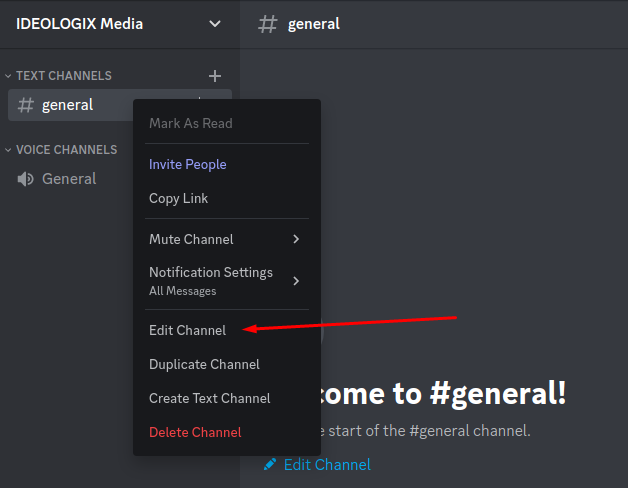
2. Integrations screen: Create a webhook
Finally navigate to the Integrations screen and click on Webhooks.
In this screen click on New Webhook, to add a webhook, it will basically prompt you to setup your bot (optionally).
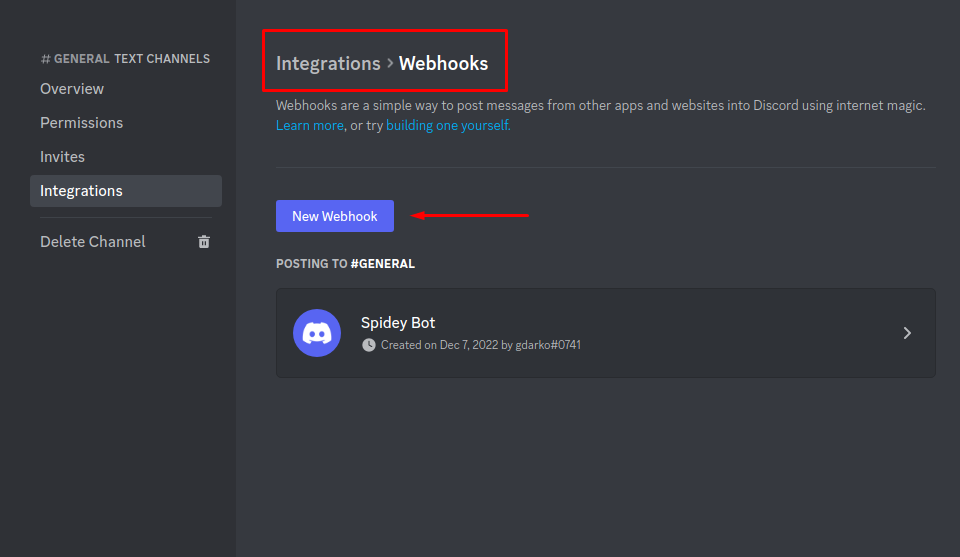
Finally, once you are done with editing your bot, click “Copy Webhook URL“
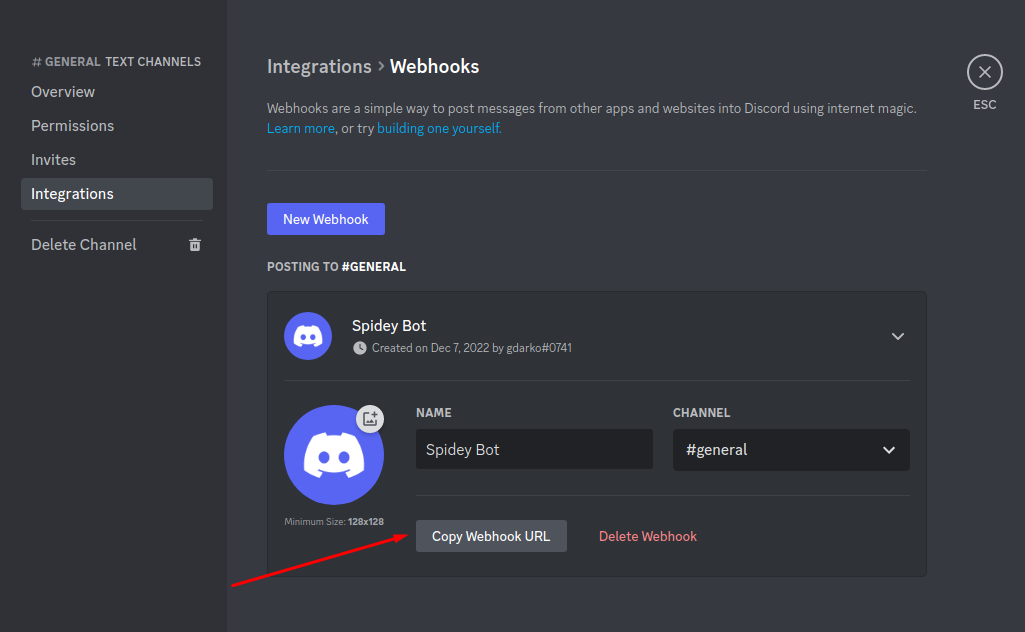
This webhook url will have to be entered in the next steep “Form Setup“