Although this step is optional, it would be good if you configure the appearance of your bot. It’s a very simple process, all you have to do is go to the Slack API app page discussed in “Slack API setup“, and follow the steps.
1. Navigate to the App page
To go to the Apps page, click here and then click on your app.
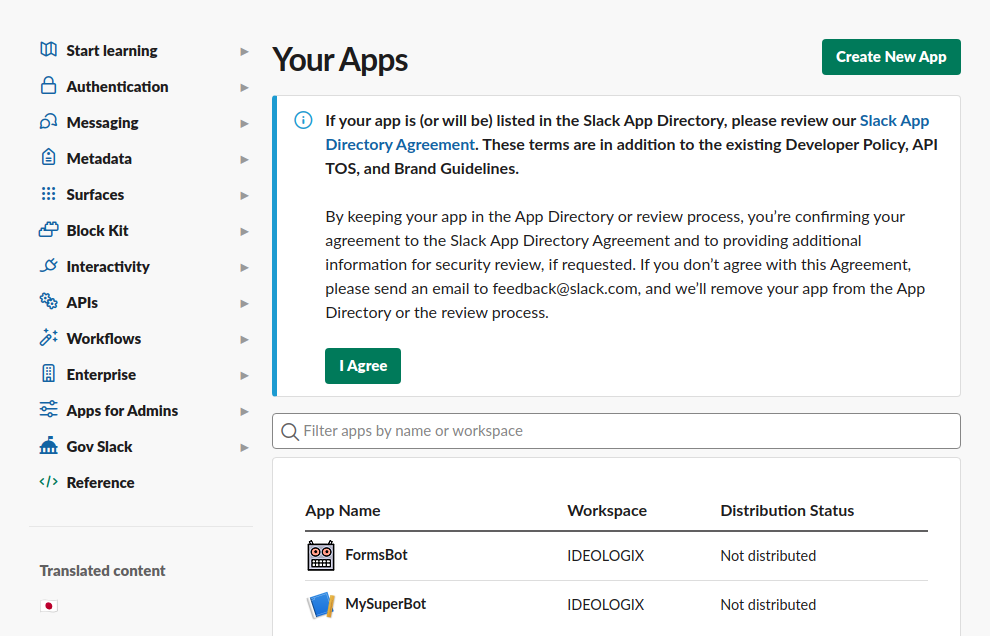
2. Navigate to the “Display Information”
Assuming that you opened the App page, and you are in the “Basic Information” tab, scroll down to the “Display Information”
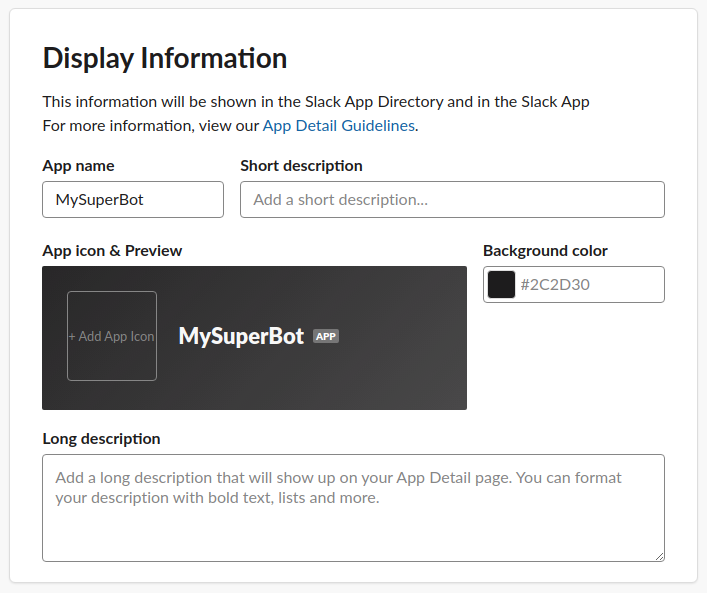
Here you will be able to configure the appearance of your bot, pick a good name, icon and color!