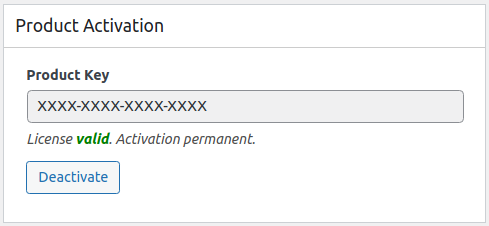It’s quite important to have active and valid license in order to be able to receive latest feature, security and bug-fix updates for the plugin.
You can definitely use the plugin without activating the license but it means that you won’t receive any support and updates, so we highly recommend activating it.
How to install the plugin
The plugin installation guide can be found here.
How to activate the plugin
The below steps explain how to activate the plugin and receive updates.
- Go to CodeVerve.com website and login with your account
- Once logged in, go to “Licenses” tab, copy the License key
- Login to your website and go to Settings > Vimeo
- In the “Product Activation” screen. Enter the key and save. Done.