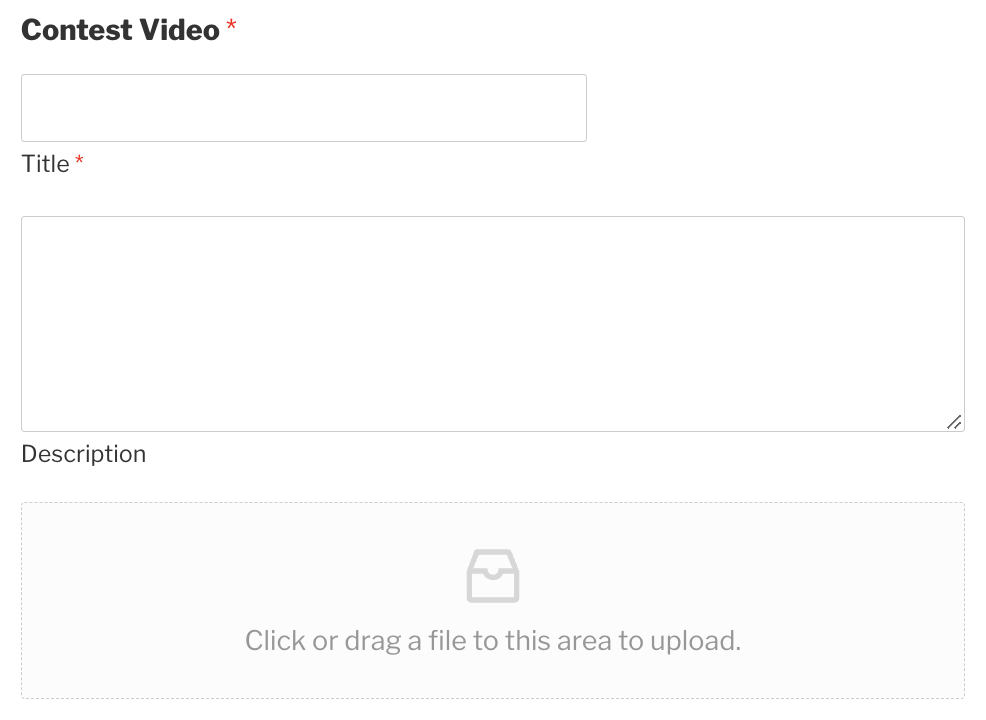The WPForms integration provides the necessary functionality that will allow your front-end visitors to upload a Vimeo video directly into your Vimeo account through the WPForms on your pages.
The integration creates a WPForms field type called “WP Vimeo Upload” that supports two upload types: classic and modern.
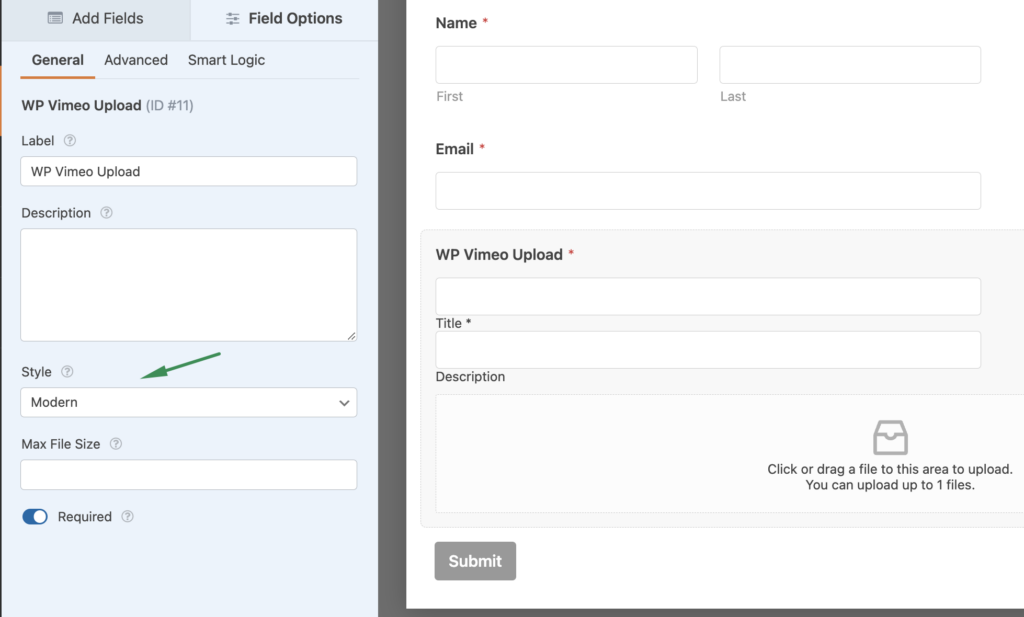
Classic Upload
This upload type is simple and only provides a file input, does not include any advanced functionality like uploading in chunks, progress bar, etc.
We recommend this using for videos up to 20MB.
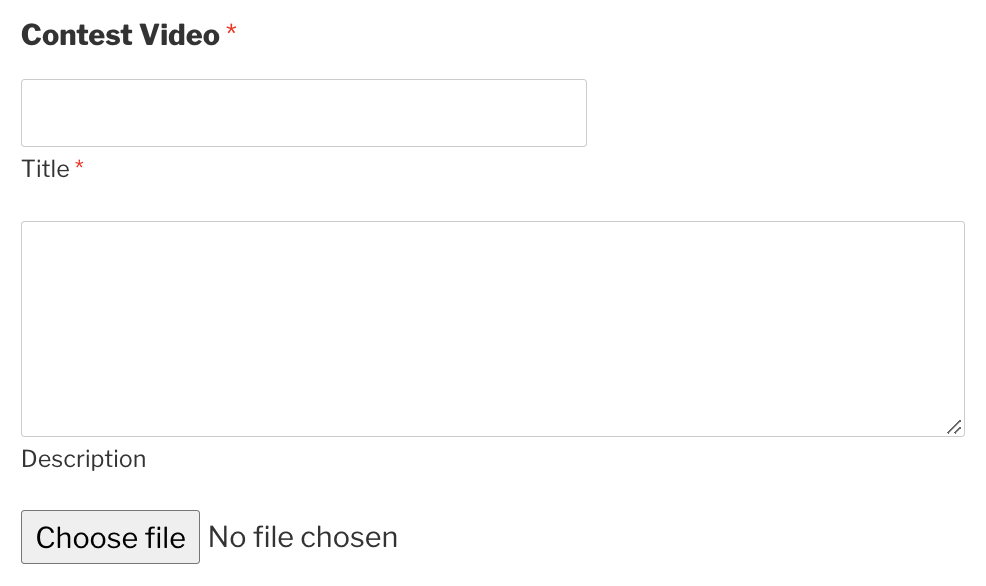
Modern Upload
This upload field offers advanced and more reliable functionality, it doesn’t post the whole Video at one time but does that in chunks and once completed it will be assembled and posted to Vimeo, finally after the transfer to Vimeo transfer is completed it will be deleted from the server.
The max chunk size is 2MB or less depending on your server configuration. So, multiple requests will be sent to the server one by one once it is uploaded completely.
This way you will avoid file size limits on the servers because 99.9% servers are supporting this 2MB upload limit already but it is impossible to say for more and often customers run into problem with bigger files. Thus this solves the issue.
Example
If video is 100 MB, it will upload it chunk by chunk to the server.
Simple math: 100 MB / 2 MB = 50 requests (chunks).
It also looks much better than the Classic Upload and also has progress bar.