The plugin integrates with ACF (both free and pro) in a way that allows the admins to create a custom fields that searches the Vimeo account or Uploads a video to Vimeo using our Javascript Modal. The saved meta value is based on your choice in the field settings and supports various return values.
Vimeo Selection field
The “Vimeo Selection” field allows users to populate meta data by searching the connected account videos and pick one that is stored in Vimeo.
The supported return formats are as follows:
- Video Uri (Eg: /videos/11111111 )
- Direct Url (Eg: https://vimeo.com/1111111)
- Embed Url (Eg: https://player.vimeo.com/video/1111111)
- Array (Eg: value, name, description, player_embed_url, etc)
The field overview:
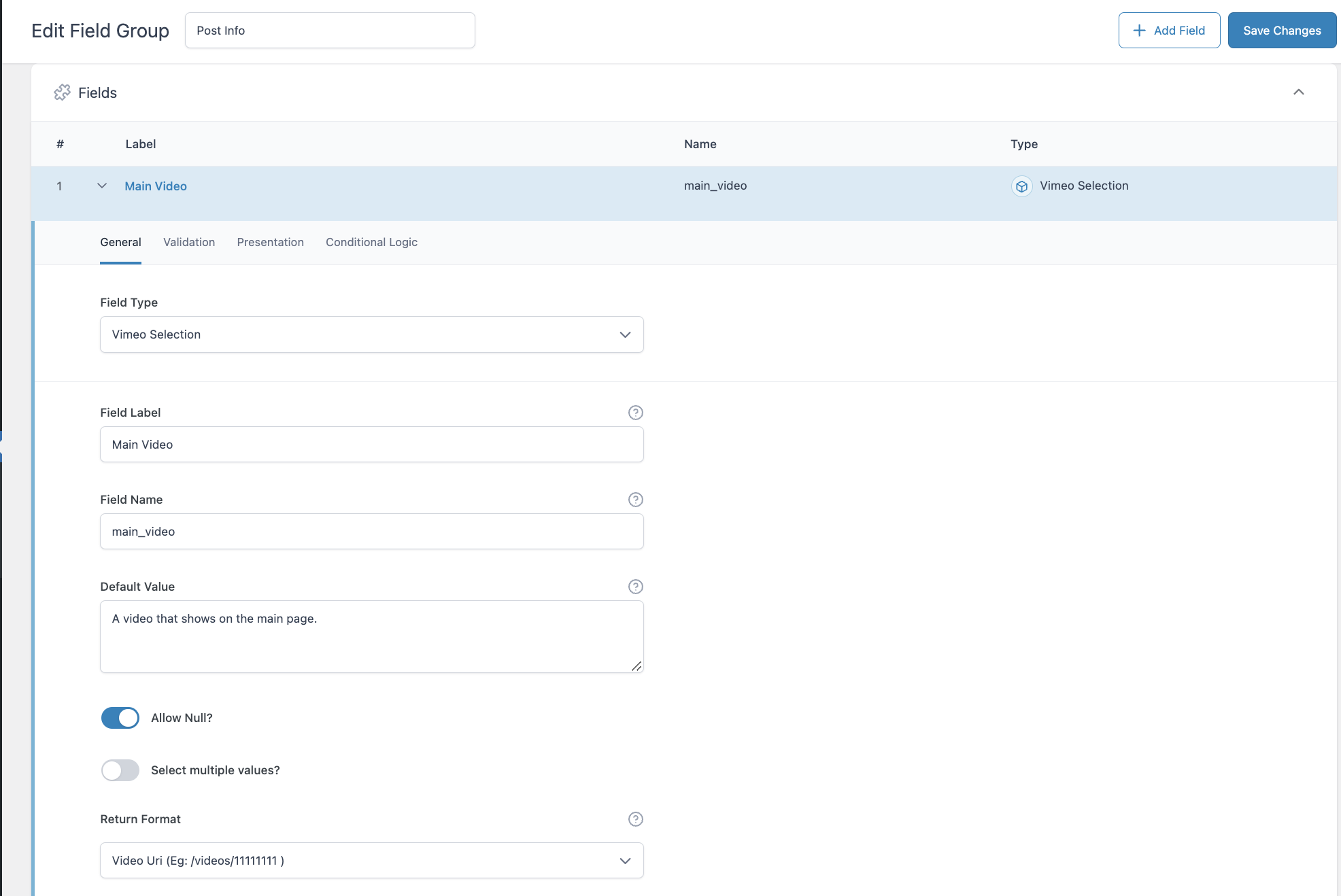
Vimeo Upload field
The “Vimeo Upload” field allows users to populate the metadata by uploading a video to Vimeo.com directly from the post edit page.
The supported return formats are as follows:
- Video Uri (Eg: /videos/11111111 )
- Direct Url (Eg: https://vimeo.com/1111111)
- Embed Url (Eg: https://player.vimeo.com/video/1111111)
- Array (Eg: value, name, description, player_embed_url, etc)
Overview of the field setup in ACF:
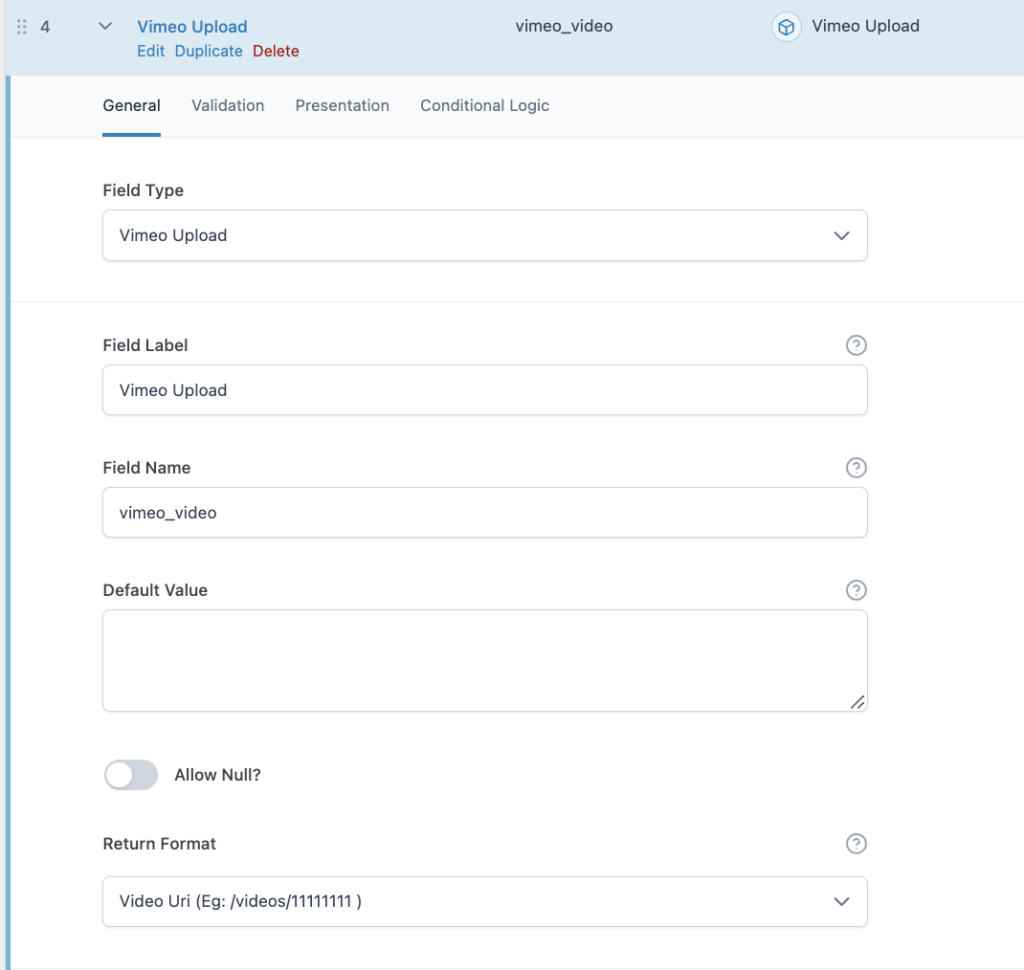
Overview of the field in the post editor:
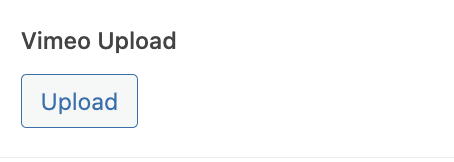
Querying data using code
To query the field data for specific post, please see this example.