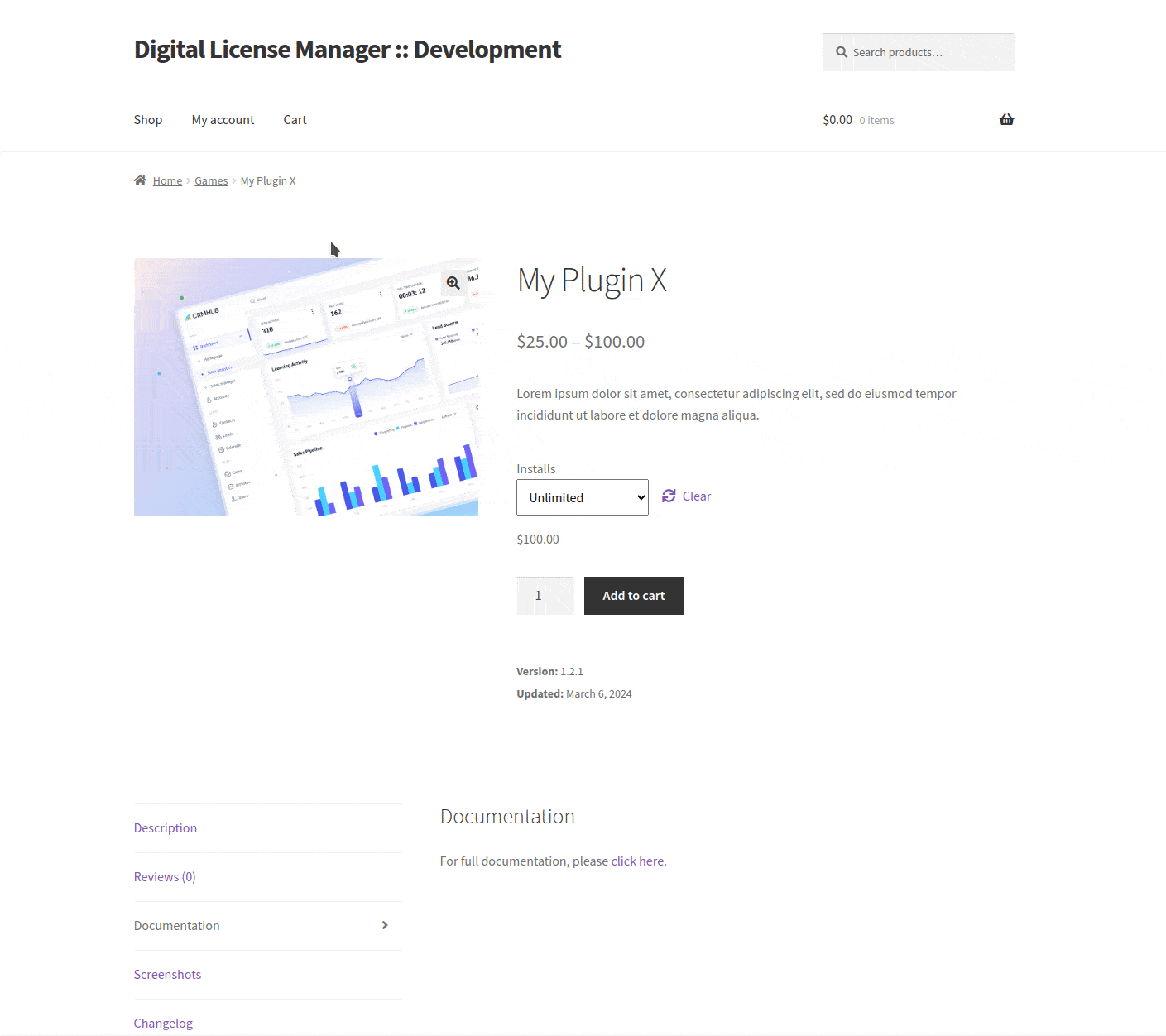If you are using the PRO version, it is possible to display additional product information based on assigned Software item as follows.
1. Assigning Software to products
Software entries can be assigned to products, so once the product is purchased the customer is granted access to the software releases.
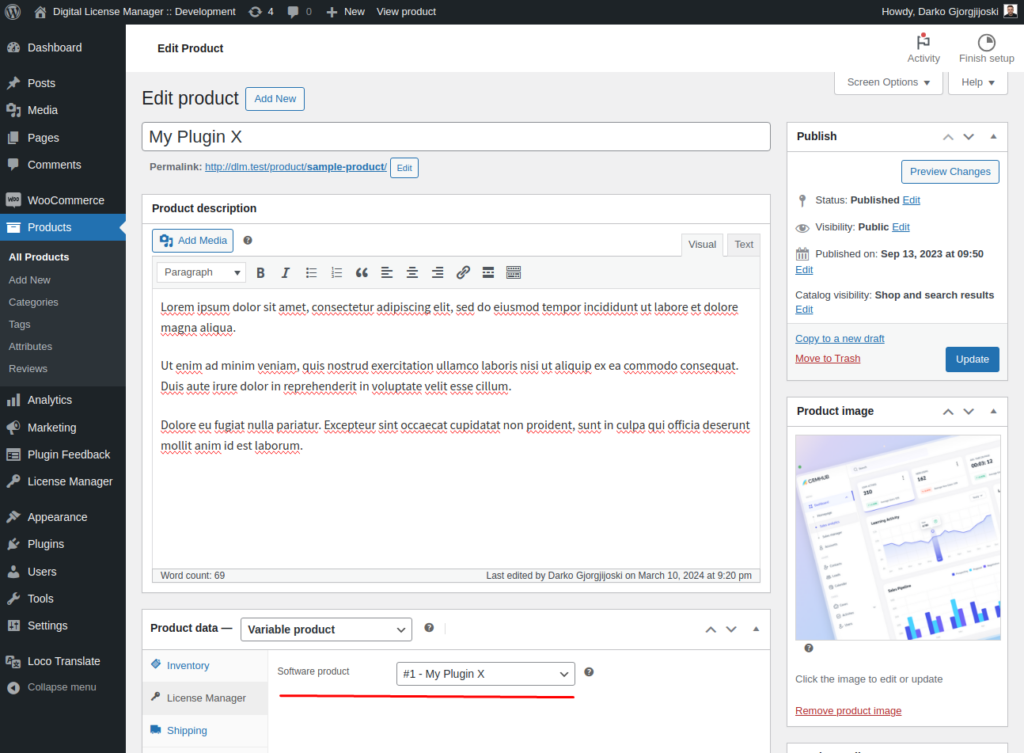
1. Release details
Shows Version and Updated timestamp. Those details are pulled from the Software entry database.
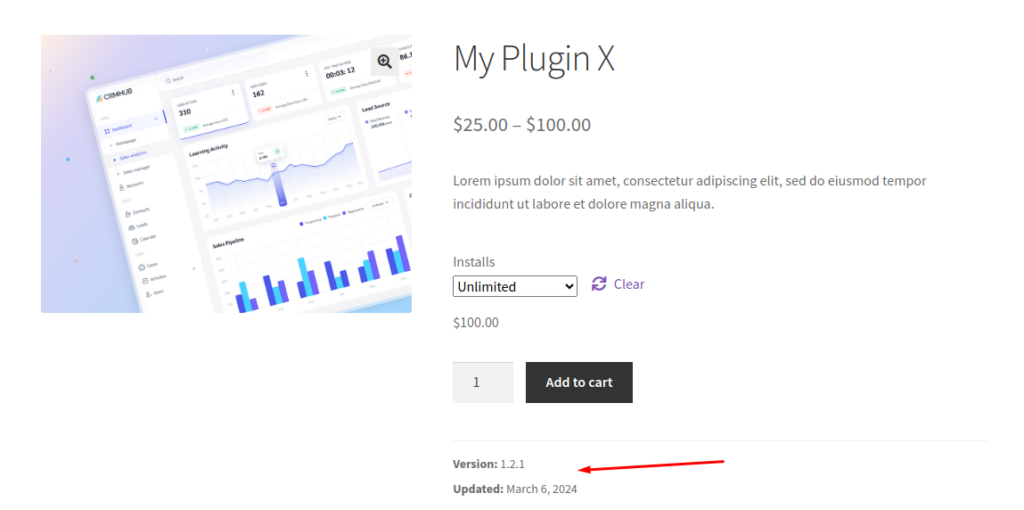
2. Documentation (Tab)
The “Documentation” tab displays the contents of the documentation field in the software items database. This field supports HTML as well.
3. Screenshots (Tab)
The “Screenshots” tab displays list of screenshots that are uploaded in the Gallery field in the software items database. Each gallery/screenshot item supports Title and Short description.
4. Changelog (Tab)
The “Changelog” goes through the software release items attached to specific software item and displays the Version and the Changelog fields. Also highlights the release that is set as Stable in the Software editor.
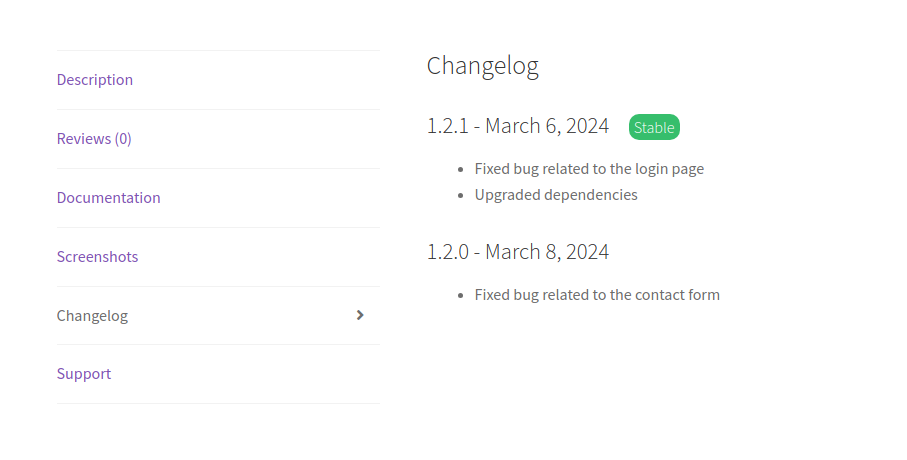
5. Support (Tab)
The “Support” tab displays the contents of the support field in the software items database. This field supports HTML as well.
Short demonstration
This is a short animation that goes through the details listed above in order.