1. Database Migration
This article explains how to migrate/import your licensing data from the License Manager for WooCommerce plugin.
The first step is to go to the Tool’s as follows:
License Manager > Settings > Tools > Database Migration.
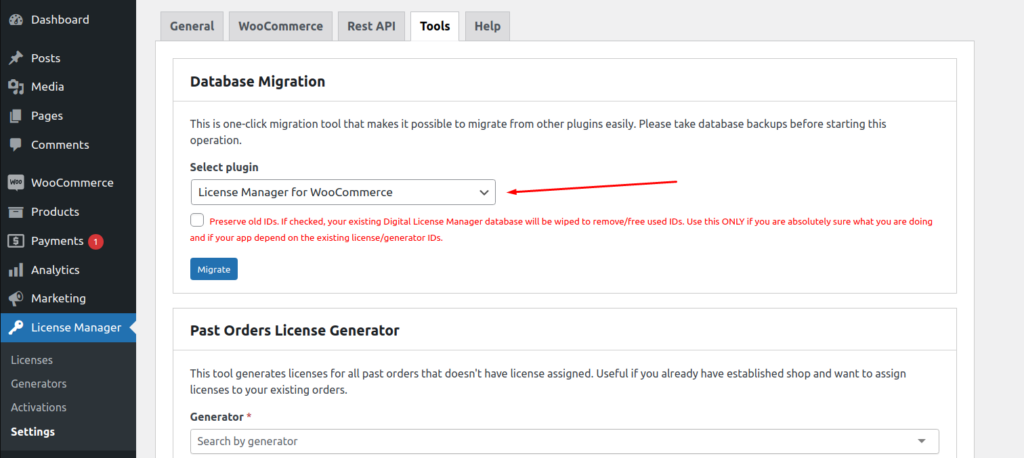
The Database Migration tool safely imports all the data. The data is split to smaller chunks (pages/batches) to ensure no memory exhaustion is caused.
The data that is migrated includes:
- Licenses
- License Activations
- License Meta
- Generators
- Rest API Keys
- Product Settings
- Plugin Settings
Once you see the Database Migration tool, just select License Manager for WooCommerce in the dropdown and click on the Migrate button. Keep the tab open until the process is completed!
The option “Preserve old IDs” is not required in 99% of the cases. If you choose to use it be aware that it will wipe your existing Digital License Manager data.
Important #1: Please keep your tab/window open until the tool finishes.
Important #2: The tool will not erase License Manager for WooCommerce data.
2. Compatibility Layer
Our plugin Digital License Manager provides compatibility layer for License Manager for WooCommerce which means that you can use the same REST Endpoint URL structure that LMFWC plugin does but under the hood it will utilize the Digital License Manager internal APIs to interact with the database.
This is especially useful if you already built applications by using the License Manager for WooCommerce REST API and changed your mind to migrate to Digital License Manager.
This compatibility layer is intended to make your migration as smooth as possible, so you don’t have to change the Rest API calls in your apps immediately.
To enable it, add the following filter in your code (theme/plugin/mu-plugin):
add_filter( 'dlm_compatibility_layer_for_lmfwc', '__return_true' );Once this code is active, all legacy REST API endpoints will utilize the Digital License Manager code under the hood.
Important: Always Run Database migration first and ONLY deactivate License Manager for WooCommerce after the process finishes.
3. Programmable API
The Digital License Manager 1.5.5 and onwards provides helper functions that will give you the ability to interact with its database and integrate it within your applications.