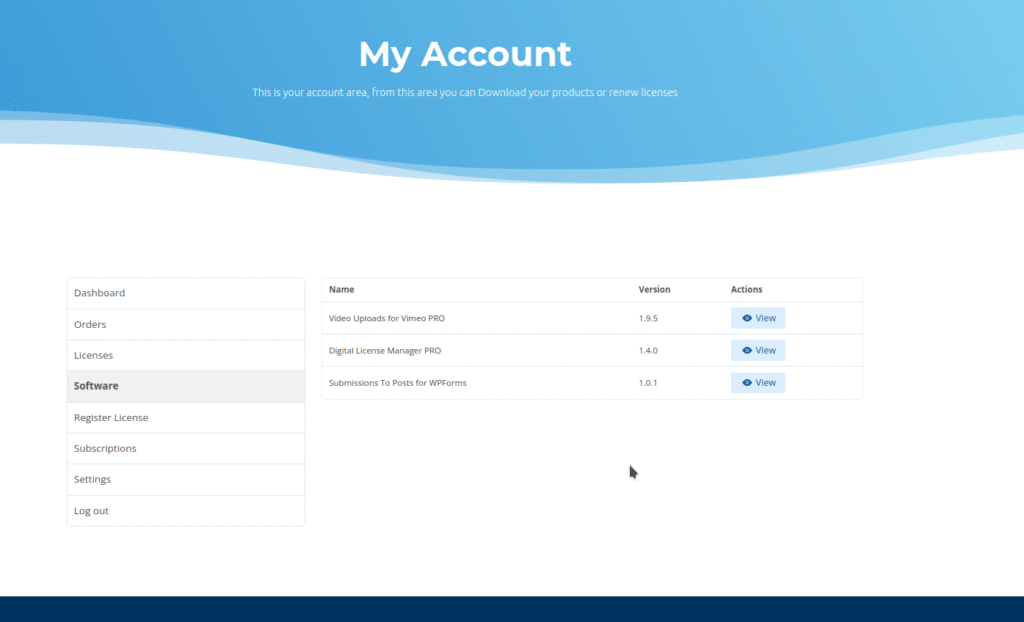Important: The bellow screenosts are taken from our live site CodeVerve.com where we use Digital License Manager PRO to sell our software products.
The Software component integrates in WooCommerce’s My Account section in different ways outlined below.
It will show all releases and the “Download” button will be only available for the releases released within the validity period of the license that applies to that software and expires last.
1. License Single Page
In the single License screen the “Downloads” section shows the software releases that the customer has access to.
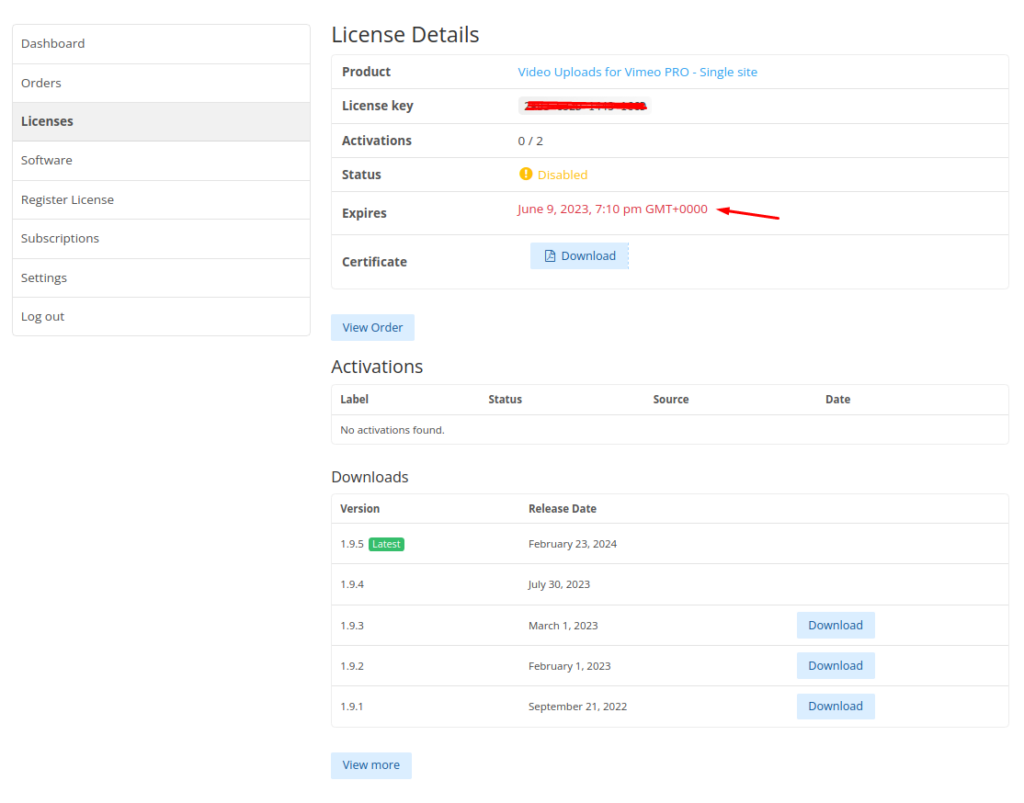
2. Dedicated Software tab
The downloadable software releases are also displayed in the The downloadable software releases are also displayed in the Software tab.