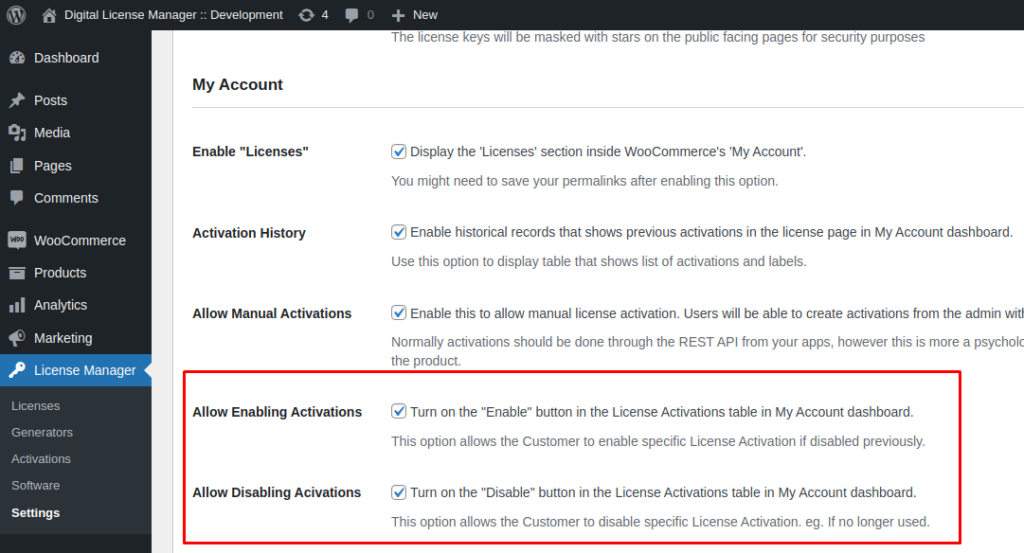The license activations show’s a list of activations that were recorded for specific license either through the Rest API or Manually through the “Activate” button.
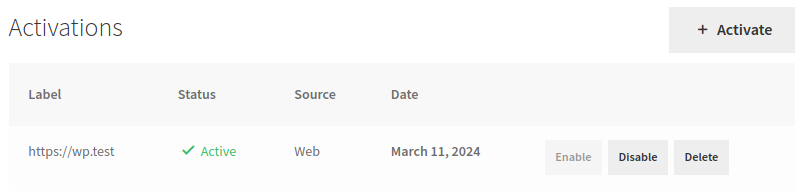
Show or remove the Enable/Disable buttons (PRO)
To remove the Enable & Disable buttons you can do that in the License Manager > Settings > WooCommerce and tick/untick the following checkboxes